Getting Started
Ready to get started trading? Follow this easy step by step guide and get your account set up in minutes!
Speed & Security
Setting up a Stacker Market account is fast and easy, with security being our #1 priority. You’ll be guided through a series of steps to make it quick and get you funding your account so that you can trade without any hassle.
How to setup a Stacker Market Account
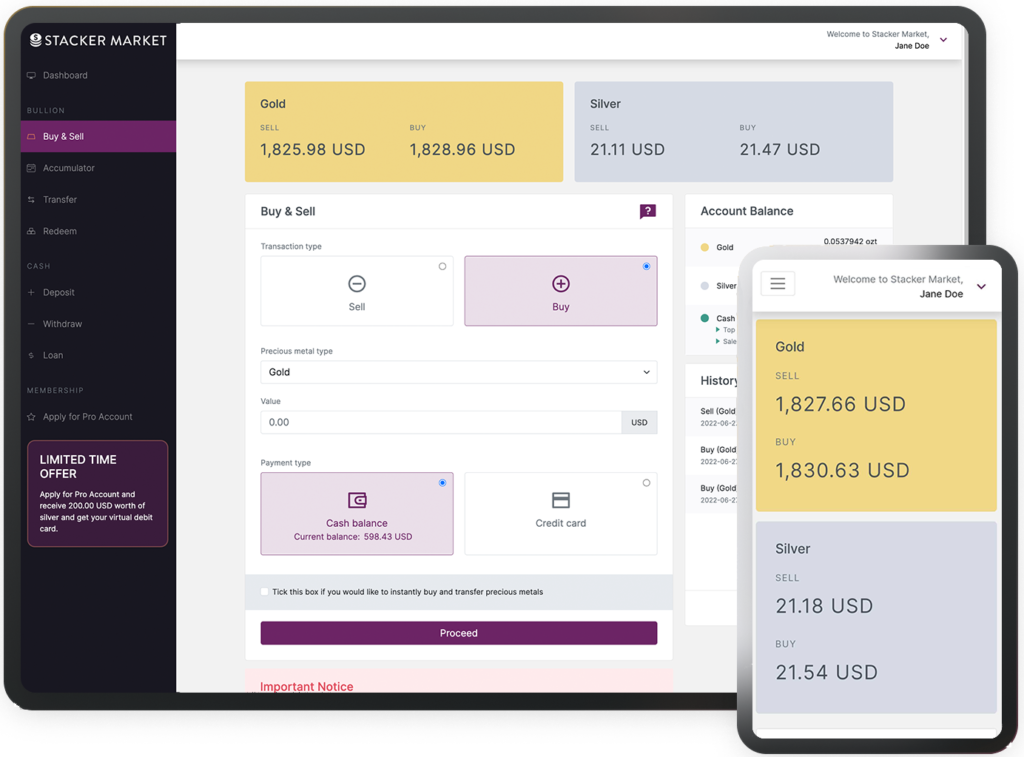
Step 1
Collect Documents
You can start the process of creating a new account by clicking here.
You will want to collect a few documents that will be needed during the sign up process to confirm your identity, including your passport or national ID, and a utility bill.
As part of our KYC procedures, you will also have to submit a selfie with the identification document.
When you’re ready to proceed, click on Register Now.
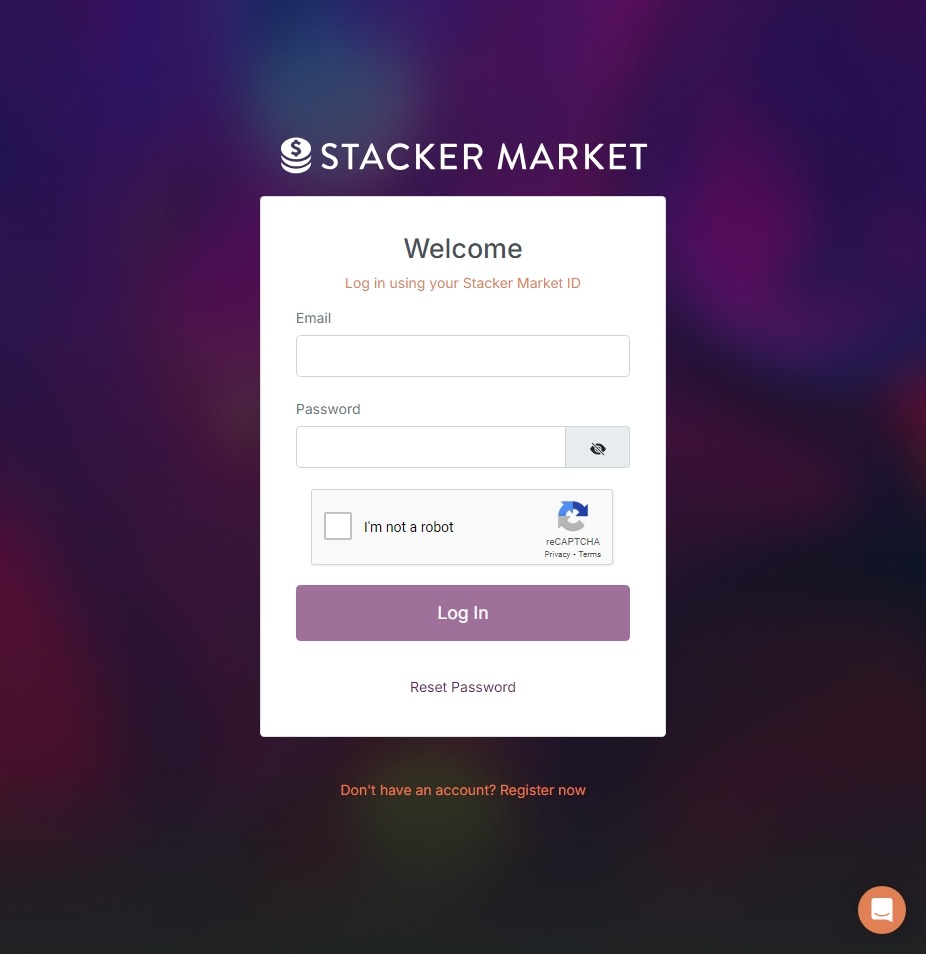
Step 2 Register
Please provide accurate information and specify whether the account is being opened on behalf of an individual or a corporate account.
PLEASE NOTE
Our form is an internationally standardized form for our global audience.
We are using the Day/Month/Year format, where most US IDs are formatted as Month/Day/Year. Entering these incorrectly will cause an error.
For example, if you were born in July 27, 1987, the format submitted should be 27/07/1987.

Account Setup Process
- Broker code (if applicable)
- At least 6 characters
- lower case characters
- UPPER case characters
- Numbers
- Special characters, i.e. ? ! @ # $ % ^ & * ( ) _ + – = [ ] { } < >
Account Setup Process Cont.

Profile Verification Setup
Select account type:
- Personal
- Joint
- Company/ Trust

Profile Verification Setup
Section 1: Personal details
Key in the details required.
The date of birth should follow the following format: Day/Month/Year.
You will also need to provide scans or images of your passport/national ID, and a selfie with the corresponding identification document. Only the following image formats are supported: jpg, gif, png, pdf (Max. 5MB).

Section 2: Contact Details
Key in your address and attach the proof of address (Utility Bills or Bank Statements). Only the following image formats are supported: jpg, gif, png, pdf (Max. 5MB).
Kindly ensure that the proof of address matches the address you have keyed in.
Section 3: Company details (only applicable to Company Account Type)
Fill in the company details.
For Company Account application, you will need to upload the following documents (the document must show the applicant’s name and address):
– Certificate of Incorporation (Certified True Copy)
– Certificate of Incumbency (if applicable)
– Company Resolution / Point of Authority
– Document of all the Director(s)/Officer(s) Identification Document

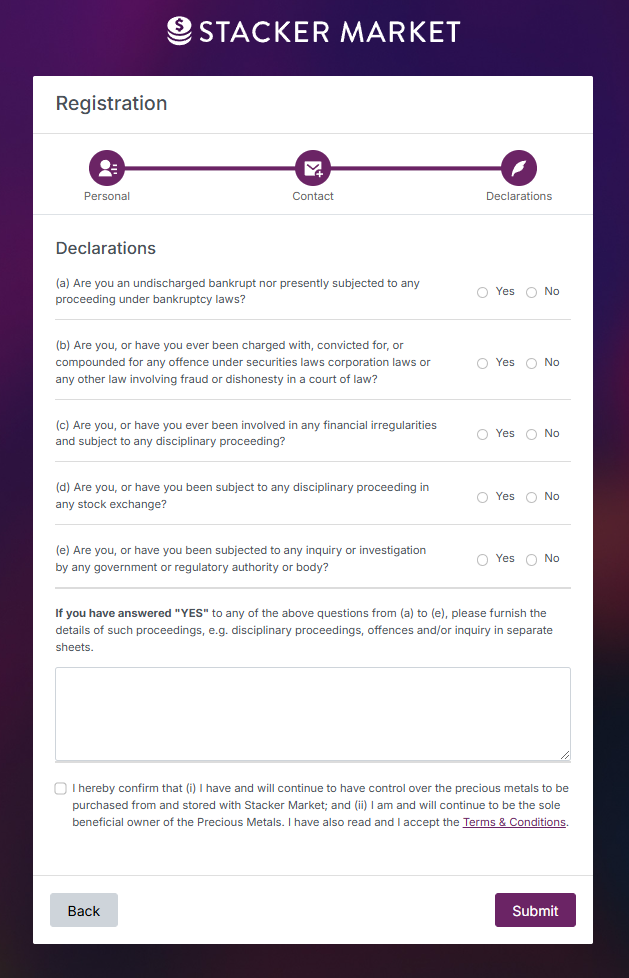
Registration Complete
An email verification link will be sent to the email you had registered your account with. Click on it to verify your email address.
You will receive an email verification link via the email you had registered your account with. Click on it to verify your email address.
Note: If you do not find it in your Inbox, check your Junk/Spam folder.

Step 3 Account Dashboard & Settings
Once you’ve confirmed your account, you will be taken to the Stacker Market™ Dashboard.
The app works on both desktop computers and mobile devices like iPhone or Android.
The dashboard is a big picture look at your account and your recent trading activity.
Account Balance
At the top you can see quick buttons to jump to different features, such as buy and sell.
Below in the left column you will see your account balance listed in Gold, Silver and US Dollars. For silver and gold, you are also given a USD value for your silver and gold holdings, as well as an account total at the bottom.
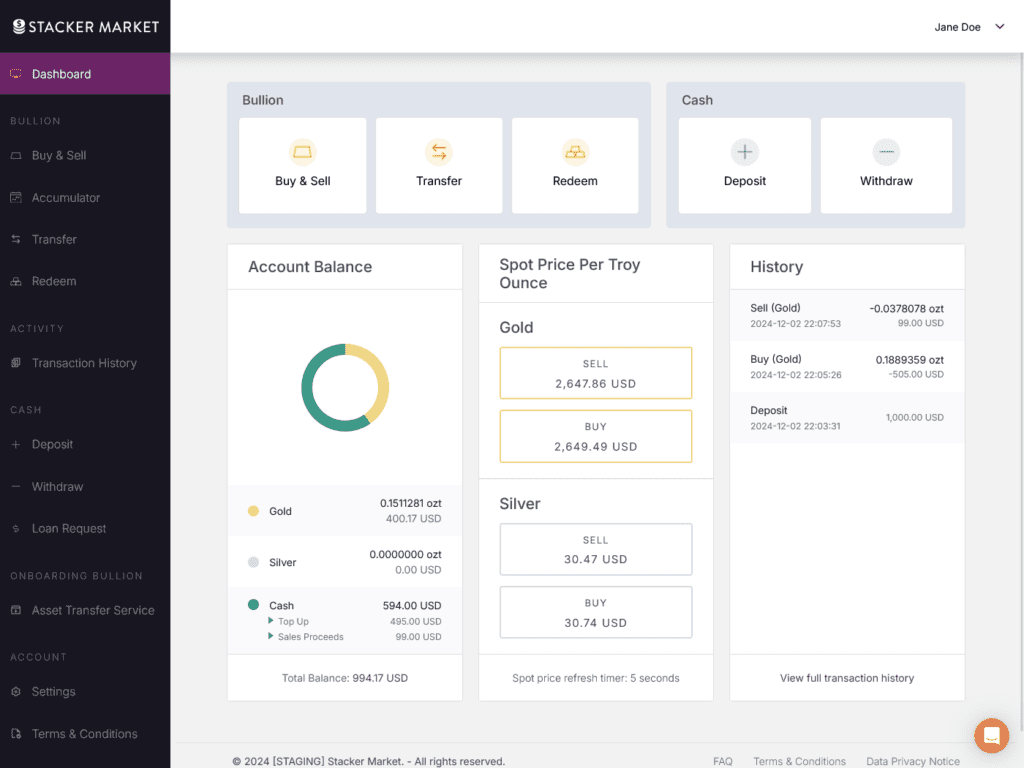
Step 4 Fund Your Account
Click on the Deposit tab in the left menu to begin funding your account.
Because Stacker Market is a global account based in Hong Kong, all accounts must be funded by Bank Wires.
Fullfill Bank Wire Instructions
Make the bank wire transfer to the bank account details provided. Save a copy of the receipt as you will need to provide it as the proof of transfer.
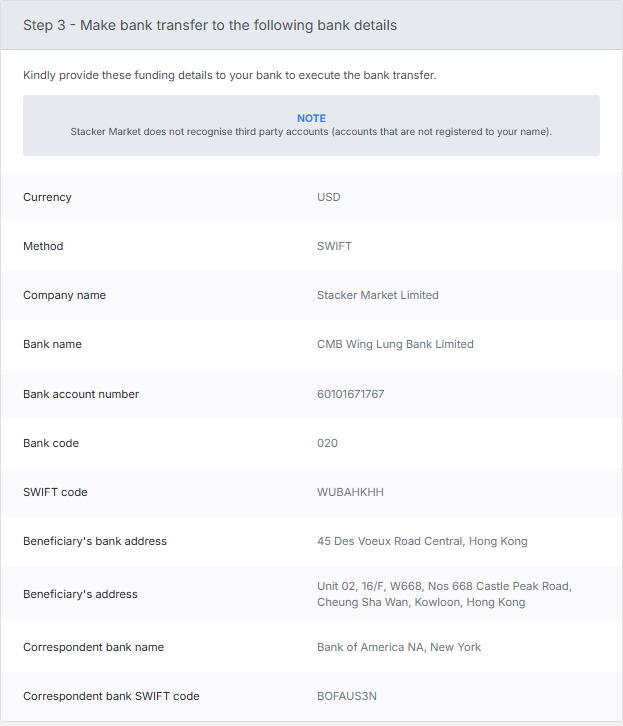
Fill bank transfer details
Fill up the details and upload the bank transfer receipt.
Your deposit request will be processed as soon as your funds are received in our bank account. Our system will inform you via email about the transaction. The status will only be reflected on the dashboard transaction history once the funds have been processed.

Step 5
Start Trading!
Once your account has been successfully funded, you will be ready to start trading!
Click on the Buy & Sell column to view your trading dashboard.
At the top is a live updating Gold and Silver price spread.
When you’re ready, select the BUY button in the center column, and select whether you want to purchase Gold or Silver.
Make sure you have enough cash balance in your account to cover the nominal fees.

Confirm Your Purchase
All purchases are instant, so make sure you are ready to buy before hitting the Confirmation button.
As soon as you hit submit you will own your first ounces in Stacker Market.
You can also sell it instantly if you’d like, but transactions, once submitted, can never be cancelled.
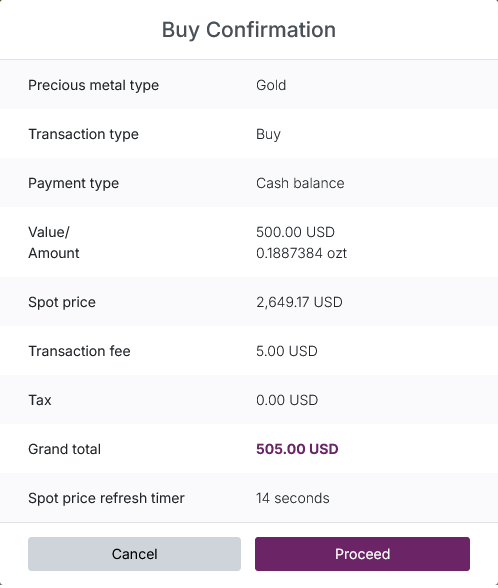
Need More Help?
Once you’re inside our web app, if at any time you need some help, click on the support tab in the bottom right hand corner for live support during the week.
It also has a built in help desk so you can search for answers when live chat is not available.

Congratulations!
You just made your first purchase of Gold/Silver in Stacker Market!
You can now transfer that precious metal to another Stacker Market member, sell it, or of course, HODL!
Need More Help?
This guide covers the first steps you need to set up an account. However, should you have any questions, please review our extensive FAQ page or contact us!
Learn the App
All ready logged in and need some guidance? Check out our extensive app tutorials and guides. Once you’re in the app, you can receive immediate help with the support widget in the bottom right hand corner.
Sign up to start using the desktop and mobile platform.
STACKER MARKET LTD
Address
Stacker Market Ltd
C/O Singapore Precious Metals Exchange
Le Freeport 32 Changi North Crescent
Singapore 499643
Gold
1%
on trades
Free Vaulting Forever
Silver
1.5%
on trades
Free Vaulting Forever
0.25% transfer fee peer to peer